
Introducing the latest version of Total Network Inventory 6, which is a PC inventory system for audits and inventory management.

Effortlessly scan computers and servers across Windows, macOS, Linux, FreeBSD, and ESX/ESXi-based systems. All you need is the administrator’s password and you are good to go. You can target individual nodes, specific network ranges, or the entire Active Directory structure.

In the centralized TNI database, each computer occupies just a few dozen kilobytes. Organize assets into groups, annotate them, and append detailed information. With Total Network Inventory, your network is displayed in full detail, thanks to its robust hardware inventory system.

Generate versatile reports across various data types with our exceptional inventory software. Utilize the tool to create detailed table reports with numerous data fields. These reports can be duplicated, exported, or printed, and the instant search function provides immediate results as you type.

Monitor and track all changes in hardware and software. Be alerted when any software is installed, updated or removed as well as when hardware is connected or removed. You can also observe the trends in disk space and other important metrics.

Set up automatic tasks for data gathering and exporting. Schedule single or recurring tasks for scanning and reporting. Whether it is daily, every Friday, or the first Monday of each month, you can always tailor the schedule to fit your individual needs and keep your inventory up-to-date.

Create a detailed network map, compile a database of network users, and maintain various passwords for different assets and protocols. These features, along with many others from our inventory application, will significantly streamline and improve your network auditing process.

Microsoft Windows-based computers.

Apple macOS-based computers.

Linux-based assets.

FreeBSD assets.

ESX/ESXi servers.

Any network devices that support the SNMP protocol.
Only the administrator’s password is needed. There is no need to install agents on remote computers or perform any other preliminary actions for a network scan. Simply install Total Network Inventory 6 on one computer to swiftly gather data from your entire network.
Define your scan requirements and then let the program uncover your network. It identifies all nodes within an IP range, detects workgroup computers, and delineates the domain structure. Choose the nodes, provide logins and passwords for individual assets or groups, and then initiate the scan.
Shortly thereafter, the scan finishes and the collected information is stored in the TNI database. Your inventory of PCs and Macs is ready for use right away!
For domain networks, TNI can align its data with Active Directory, allowing for an immediate reflection of the AD structure within the software and providing a comprehensive list of all users and computers in the domain. Just like scanning, Active Directory synchronization can be scheduled for automatic updates.
Organize a list of assets for future or recurring scans and instruct TNI on the preferred timing of them. Utilize the scheduler to set up sophisticated time-based triggers.
An unlimited number of scheduled tasks can be established with varied triggers to ensure that your data remains current without manual intervention.
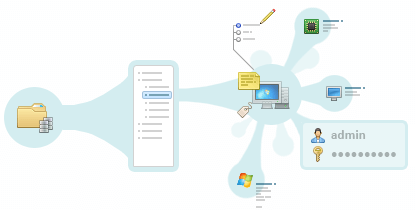
The TNI storage system is specifically designed for simplicity and efficiency. This PC inventory management system uses a standard folder on your hard drive to represent each networked computer as a separate file. This type of organization allows for easy management and files can be effortlessly transferred to various storage locations or securely backed up as needed.
To enhance collaborative efforts, simply share the storage folder with your team members, enabling multiple users to access and work with data from different computers.
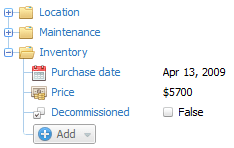
TNI makes hardware accounting comprehensive yet straightforward. You can easily attach detailed notes, inventory labels, and additional textual descriptions as well as record the price and purchase date information for each computer.
This centralized approach ensures that all of the pertinent data is stored in one easily accessible location, making hardware inventory management both flexible and robust.
Visualize your network with a tree diagram that shows a range of data: device name, IP address, inventory number, operating system icon and name, online status, and more. Our inventory system automatically identifies and flags virtual systems. All of this information is searchable – just a snippet of knowledge about a computer allows you to quickly locate it among hundreds.
Our network inventory application enables you to delve into each scanned computer as if it were physically in front of you.
Access comprehensive details about hardware, operating systems, installed software, antivirus programs, user accounts, and more, which are all neatly categorized within the reports section.
Incorporate an unlimited array of computers and categories into a single report for thorough analysis.
The report builder is designed to display asset inventory data in an easy-to-understand and detailed table format. You have complete control over the data that appears in your reports, thereby meeting all of your specific needs.
Reports can be produced in either a summarized or detailed format and then copied to a spreadsheet processor, or exported to various formats including XLSX, PDF, RTF, CSV, HTML, and others.
For regular report generation, the Task scheduler automates this process. Set it up just once, and it will routinely generate reports, export them in the format you select, and distribute them via email or save them to an FTP server, ensuring you always have the latest data at your fingertips.
Utilize the power of scanning and printing custom barcodes with our barcode inventory management feature. This practice significantly speeds up the search for assets and minimizes the errors that are commonly associated with the manual identification of devices.
Total Network Inventory 6 is compatible with a wide range of linear and two-dimensional barcodes, including QR, PDF417, and Code 93. These diverse types are suitable for various needs and can store varying amounts of information.
Integrate an external hardware or software scanner with Total Network Inventory with which you can assign a hotkey to quickly initiate a search for assets via a barcode.
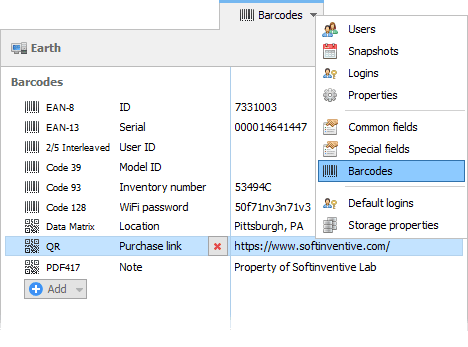
Record and store manufacturer barcodes, such as those for hardware models and serial numbers, and attach an unlimited number of these identifiers to any asset.
In addition, Total Network Inventory facilitates the generation of barcodes from predefined templates. This feature empowers the system to automatically produce a barcode embedding unique identifiers or important asset information like inventory numbers, device types, network names, or locations. This automation streamlines the asset management process, making it much more efficient and error resistant.
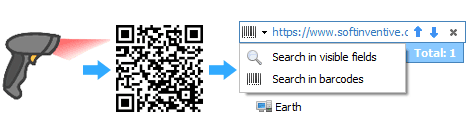
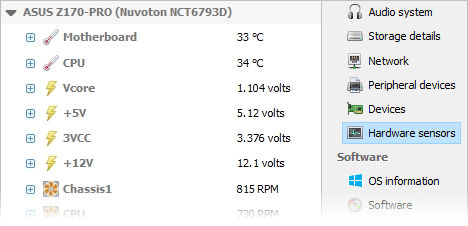
Total Network Inventory 6 introduces specialized monitoring capabilities for Windows systems. Each network audit scan checks the vital hardware sensors to provide up-to-date information.
Now, you can have instant access to all the data on the temperature  , fan speed,
, fan speed,  and power supply
and power supply  conditions.
conditions.
Alerts and Assistants are in place to maintain the continuous operation of servers and workstations.
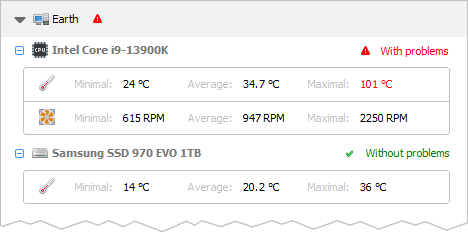
With TNI 6, you can gather ongoing statistics for hardware components without burdening the system being scanned.
With the Professional version, you can delve into these statistics for any chosen period through the “Sensors” mode that offers versatile filtering options and an intuitive display for identifying issues.
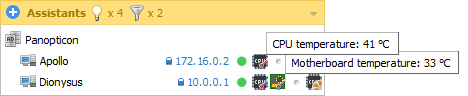
Whether it is an overheating processor or motherboard, diminishing HDD space, or malfunctioning fans, TNI ensures that nothing escapes your notice!
The system’s Alerts and Assistants feature is designed to promptly detect and highlight issues, allowing for timely interventions to prevent minor issues from escalating into costly major problems.
Every time you perform a rescan of a computer, Total Network Inventory creates a fresh snapshot. The Change Log then compares these snapshots, providing a detailed list of events. It meticulously records  additions,
additions,  removals, or
removals, or  modifications within the system.
modifications within the system.
Track the changes made, such as software installations, updates, or removals, the application of hotfixes, alterations in services, hardware adjustments, and much more.
The log is designed with immediate search and filtering options for easy navigation and it is also available in a format suitable for printing. This ensures that you have a clear, accessible record of all the changes across your network.
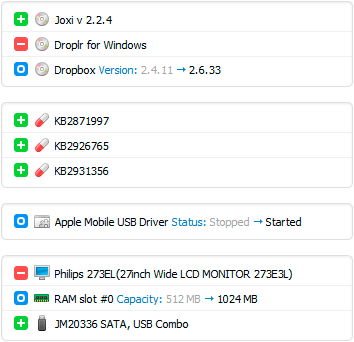
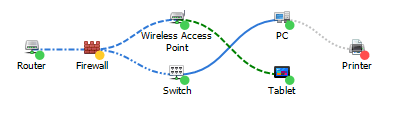
Effortlessly visualize your network’s structure in a manner that suits you best with Total Network Inventory 6 Professional’s new network map editor.
Craft a comprehensive single map or divide your network into various segments and levels to represent different company sites, office floors, or other organizational units.
Import any image into your map or generate preset shapes and then rotate and adjust them as desired. Customize shapes with outlines, fill colors, and transparency levels of your choosing.
Easily drag and drop assets and groups from the storage onto your map. Organize them as needed and illustrate the network’s structure with links of varying types to provide a clear, visual representation.
Interact with and manage your assets directly on the map for convenience. Utilize functions such as pinging, rescanning, or accessing other actions through the context menu. With no limitations as to the map size, you can unleash your imagination and create a network map that is functional and informative.
In today’s fast-paced IT environments, managing and maintaining an accurate inventory of hardware and software assets is crucial. Total Network Inventory 6 offers a robust set of features that cater to a variety of use cases, making it an indispensable tool for IT professionals in different sectors. Various industries can leverage TNI 6 to streamline their operations and enhance productivity in the following ways.
In educational institutions, IT administrators are responsible for managing a vast array of computers and devices across classrooms, labs, and offices. TNI 6 simplifies this task by providing comprehensive network scanning and inventory management. Administrators can easily track which software or textbooks are installed on which machines, monitor software license compliance, and plan for upgrades or replacements. The task scheduler ensures that inventory is always up-to-date, and detailed reports help you make informed decisions about IT budgeting and infrastructure improvements.
Healthcare providers rely on a multitude of devices and software to deliver patient care. TNI 6 helps in maintaining a real-time inventory of all hardware assets and installed medical software. Monitoring features are particularly beneficial in this sector, as they ensure that critical systems are running smoothly and they alert the IT staff about any potential hardware failures before they affect patient care. The software’s ability to manage and track manufacturer barcodes simplifies the process of tracking expensive medical equipment and devices.
In manufacturing and engineering firms, keeping production systems operational is a priority. TNI 6’s change log and monitoring features enable IT departments to preemptively address issues with systems that are critical to the production line. The network map feature helps you visualize the layout of devices across the production floor, making it easier to quickly identify and resolve issues. Scheduled scanning ensures that any changes in the network are promptly reflected, and detailed reports assist in maintaining an optimal balance of software licenses and hardware resources.
For retail businesses, point-of-sale (POS) systems, inventory management, and customer data handling are vital components. TNI 6 assists in ensuring that all retail software is up-to-date and compliant with the industry standards. Its barcode scanning feature is particularly useful for tracking individual POS terminals and other devices across multiple store locations. Network monitoring ensures that all of the systems are running efficiently, especially during high traffic periods, and it alerts staff members to any hardware issues that could disrupt sales.
Government agencies often manage sensitive data and require strict compliance with various regulations. TNI 6 aids in asset management and ensures software compliance across all departments. The software’s robust security features ensure that inventory data is protected and access is controlled. Regular scanning and reporting help in maintaining a clear record for audits and compliance checks. Furthermore, the ability to customize reports is particularly useful for meeting specific regulatory requirements.
For businesses offering IT services, TNI 6 is an invaluable tool for managing clients’ networks. Service providers can use it to conduct thorough audits, prepare detailed reports for clients, and schedule regular scans to ensure ongoing service quality. The change log feature helps in tracking any changes or updates made to clients’ systems, providing a transparent record of the service provided.
With the rise of remote work, IT administrators face the challenge of managing devices scattered across various locations. TNI 6 facilitates remote network scanning and inventory management, making it easier to handle a distributed workforce. IT teams can monitor the health of remote systems, manage software updates, and ensure that all of the remote devices comply with the company’s policies.
Total Network Inventory 6 is not just an inventory and equipment accounting tool, but a universal solution adapted to the diverse needs of various industries. Whether it is managing thousands of devices in an educational institution, ensuring the operational integrity of healthcare systems, or providing top-notch IT services to clients, TNI 6 stands out as an essential component in the IT toolkit. By harnessing its comprehensive features, organizations can not only save time and reduce costs but also improve the reliability and security of their IT infrastructure.