
IT infrastructure documentation is a critical aspect of managing an organization's technology assets. It involves creating and maintaining accurate records of all hardware, software, and network components that make up the IT environment. Effective documentation helps ensure smooth operations, minimizes downtime and facilitates better decision-making.
IT documentation serves as a valuable reference for both current and future IT staff. As teams change and evolve, the manual ensures that institutional knowledge is preserved and can be easily shared with new team members. This reduces the learning curve for new hires and helps maintain continuity of operations.
IT documentation can be broadly categorized into the following types:
To ensure that IT documentation is comprehensive, accurate, and up-to-date, consider the following best practices:
Storing files digitally is the most effective way to ensure easy access, searchability, and security. Specialized IT documentation software like Total Network Inventory (TNI) can help streamline the process of managing and organizing reports.
Total Network Inventory is a powerful IT documentation tool designed to simplify the process of managing and organizing IT assets. With TNI, organizations can easily create and maintain comprehensive IT manuals, including hardware and software inventories, network diagrams, and license information.
TNI offers a range of features that make it the best IT documentation software available, including:
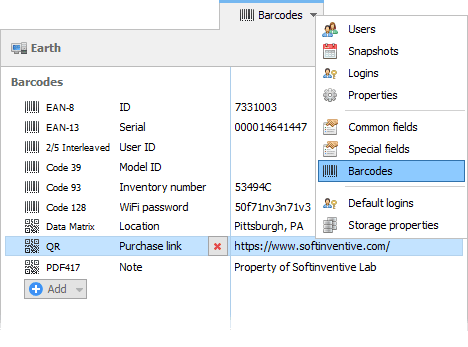
Effective IT asset documentation offers several benefits, including:
Accurate documentation helps organizations keep track of their IT assets, including hardware, software, and licenses. This enables better asset utilization, reduces redundancy, and helps identify areas for optimization.
With detailed IT asset management documentation, organizations can easily track the lifecycle of their assets, from acquisition to retirement. This information can be used to make informed decisions about asset refresh cycles, budget planning, and resource allocation.
A detailed hardware manual simplifies the process of rolling out new equipment and performing maintenance tasks. Technicians can quickly access the information they need to troubleshoot issues and perform upgrades.
For instance, if a new server needs to be deployed, accurate documentation can provide technicians with the necessary information about the server's configuration, network settings, and software requirements. This streamlines the deployment process and reduces the risk of errors or compatibility issues.
Carrying out IT documentation will be applicable for any business owner, as well as for all organizations that have a large technical park, use various software and modern communication channels. A multipurpose audit should be conducted in the case of:
By using Total Network Inventory for IT asset management system documentation, organizations can streamline their report processes, reduce manual effort, and ensure that their documentation IT infrastructure is always up-to-date. TNI's intuitive interface and powerful features make it an essential tool for any organization looking to improve its IT system records.
A major internal upgrade for scanning Linux, FreeBSD, and ESXi systems via SSH.
This version brings network map export, several quality-of-life changes for database storages...