
License compliance refers to making sure that the software installed across an organization's computers and devices adheres to the terms of the licenses purchased from vendors. This includes not installing more copies of software than are provided for by the licenses or using the software longer than the license term.
Implementing software license management tools into the IT infrastructure is a strategic decision that improves operational efficiency and reduces the risks associated with non-compliance with license requirements.
Manually tracking software licenses on corporate networks with hundreds or thousands of computers is extremely difficult and error-prone. That is why software license tracking tools are critical to maintaining ongoing compliance. Automated license management software suites provide the following capabilities:
Total Network Inventory simplifies the internal audit of your software licenses and ensures full compliance with licensing requirements. This comprehensive software license management tool is designed to automate and simplify the complex process of tracking and managing licenses across your entire company.
Total Network Inventory helps ensure that your software is fully compliant with the license terms of the copyright holder. TNI will automatically detect Microsoft licenses on your network and help you both with inventory and create a centralized database.
One of the key features of TNI is its ability to perform thorough scans of all computers on the network without the need to install agents on individual devices. This not only minimizes setup time, but also reduces the workload on IT staff, allowing for more efficient inventory.
TNI provides a centralized database for storing all license information, including license keys, purchase dates, invoices, and related documentation. This database allows you to compare the number of software installations with the number of licenses owned by your organization.
Perform license audits on a schedule! The software and license inventory system in Total Network Inventory includes the ability to schedule scan tasks. Create your own schedule and run daily, weekly or monthly audits in a fully automated mode. By scheduling audits for non-working hours, you ensure business continuity and avoid unnecessary slowdowns in network performance.
TNI’s ability to record every software installation, removal and update helps you track software usage trends on your network. This information is critical to making informed decisions about license purchases and adjustments. TNI also notifies administrators of any unauthorized or blacklisted software installations.
Reporting is an essential part of license management. Total Network Inventory generates comprehensive license compliance reports that can be printed, published or exported. The reporting module comes with instant search and filtering capabilities.
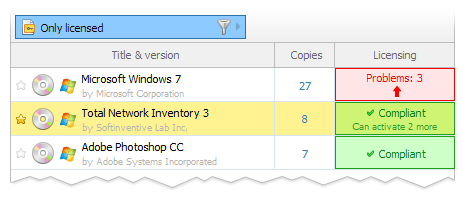
By using Total Network Inventory Professional to automatically track software assets, IT administrators can save a huge amount of time thanks to its well-designed, intuitive interface and a wide range of features.
A major internal upgrade for scanning Linux, FreeBSD, and ESXi systems via SSH.
This version brings network map export, several quality-of-life changes for database storages...